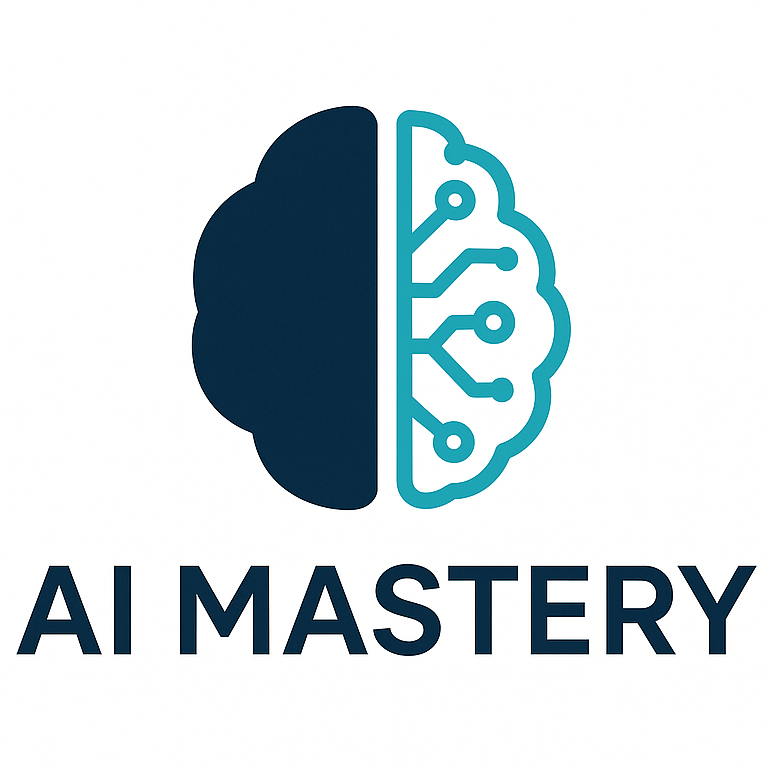Gamma AI: The No-Hassle Way to Go From Idea to Beautiful Slides (and Sites) in Minutes
Aug 15, 2025If you've ever spent an evening nudging bullet points, resizing images, and searching “just one more” layout fix, you'll see why Gamma AI is in the spotlight. It doesn’t require you to create but instead asks what you want to say—then creates the outline, crafts good first-pass copy, and assembles everything in an on-brand layout. You start from a prompt, paste in an outline, or direct it at a document or deck you already have. The reward: less time chasing formatting rabbits and more time doing work on your story.
Whereas traditional slide software simply outputs to, well, slides, Gamma AI also outputs your creation as an interactive doc or even a lightweight website, and can give you a PowerPoint, PDF, PNG, or Google Slides export if you want one. That versatility is the big selling point: one workflow, many outputs.
The transition from “slide tool” to “AI design partner”
We’re in a new era where content tools are becoming AI “co-pilots.” Gamma AI leans into this by pairing text generation and layout automation with a clever “card” model. Cards function like flexible slides/sections that expand to fit content, nest inside each other for drill-downs, and keep your deck readable without turning every detail into a separate slide. You can embed video, charts, and web content directly, present with spotlight/reveal effects, or share a link and track engagement with analytics. The promise isn’t just speed; it’s coherence—consistent typography, spacing, and hierarchy without a manual style cleanup.
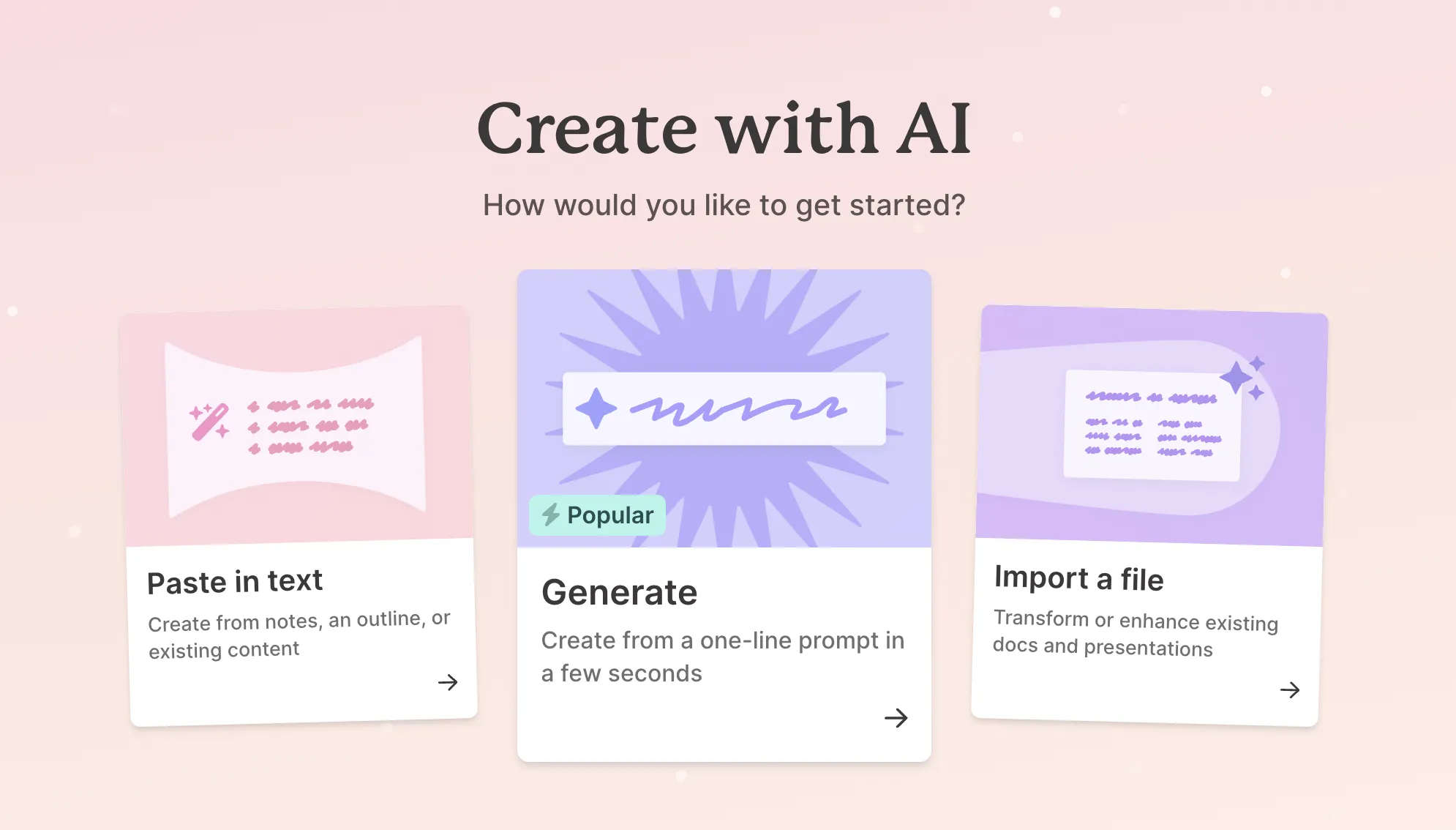
What is Gamma AI—and what makes it different?
Gamma AI is a presentation, document, website, and social post creation platform assisted by AI. The home page does a good job of summarizing: you “bring ideas to life,” then send to PPT, PDF, PNG, Google Slides, or publish as website/social post, and edit in real time. Gamma also has access to 20+ AI models in the hood (for copy, layout help, and image creation), and 100+ themes or your own brand styles.
Key concepts to understand:
- Cards, not static slides. Cards are the building blocks—like slides or sections—that automatically size to your content. They can be nested for details and rearranged without breaking layouts.
- Multi-format outputs. Publish as a live link or site; download PowerPoint/PDF/PNG; or hand off to Google Slides if your team lives there.
- Presenter features. Integrated Spotlight Mode (gradually reveal content) and speaker notes, complete with a presenter view and timer, facilitate smooth live presentations.
- Analytics. View engagement (views, time on card, unique viewers). Full analytics are available on higher-level plans.
How does Gamma AI proceed from prompt to deck?
There are three typical points of entry:
- Begin with an idea. Tell us what you're writing about; Gamma provides an outline + draft content and structures it with a theme.
- Paste a text or outline. Bring in your outline (even one you pasted in from another tool) and Gamma will style and enhance.
- Import a file or document. Import PowerPoint, Google Slides/Documents, Word, or PDF and have Gamma restructure it into a new deck/site in AI format.
Then you edit using AI (rewrite, expand, abbreviate, translate), shift themes, use brand settings, and insert rich media (video, GIFs, charts, even live Web embeds) without having to click out of the tool.
Where Gamma AI excels—and where it falters
Strengths
- From ridiculous speed to “pretty good.” Gamma AI brings you from zero to a well-organized, branded draft in minutes. You’ll still revise, but you’re revising a well-thought-out draft not as you push pixels.
- Consistent visual system. Themes + AI layout keep spacing, hierarchy, and typography in line—no more Franken-slides.
- Card-based storytelling. Nested cards let you hide complexity until you’re ready to reveal it—great for pitches and lessons where pacing matters. Spotlight Mode elevates this on stage.
- One creation, many outputs. Present live, publish as a page, share a link, or export to PowerPoint/Google Slides when a stakeholder insists.
- Analytics that matter. Time-on-card and unique viewers let you know if you're getting through—particularly valuable for sales enablement and onboarding. (Full analytics on Pro.)
Limitations
- First drafts must be fact-checked. Just as any AI, Gamma AI can safely be incorrect. Utilize generated copy as a rough outline, but not as facts.
- Free plan friction. Card limits and credits mean you'll hit walls on larger decks; serious users outgrow Free quickly.
- Export fidelity is not magic. PowerPoint/Google Slides exports are easy, but some of the complicated layouts will require touch-ups downstream—PAR for the course when you experiment across tools. (Gamma does support PPT/PDF/PNG/Google Slides exports; fidelity depends on content.)
- Team governance depends on your plan. Features like detailed analytics, custom domains/URLs, and password protection live on Pro—fine for startups, but larger orgs may want SSO and deeper admin controls (contact sales).
Conclusion: My opinion on Gamma AI (and what to do next)
I'm optimistic about Gamma AI because it addresses the two nastiest hurts in slide creation: the blank page and the grind of getting things to format. The card model, robust AI writing, and one-click exports create a Swiss Army knife for professionals who live and breathe presentation—consultants, startup founders, teachers, marketers. Could you continue to use PowerPoint or Canva? Sure. But if you desire first drafts faster, neater layout, and a publication route that’s not simply “email a PDF,” Gamma AI is an intelligent addition to your stack. Here’s the move: spin up a Free project, import one existing deck, and let Gamma AI rebuild it. Present with Spotlight to feel the pacing difference. If you find yourself iterating a lot, Plus or Pro pays for itself in hours saved and the analytics you’ll unlock. The bonus is strategic: one narrative can now live as a deck, doc, website, and a hand-off to PowerPoint/Google Slides—without re-doing your work. That’s not hype; it’s just a better workflow.
Want weekly tips to grow smarter with AI?
📬 Subscribe to the newsletter and get practical advice on automation, content, and growth—straight to your inbox.
We hate SPAM. We will never sell your information, for any reason.