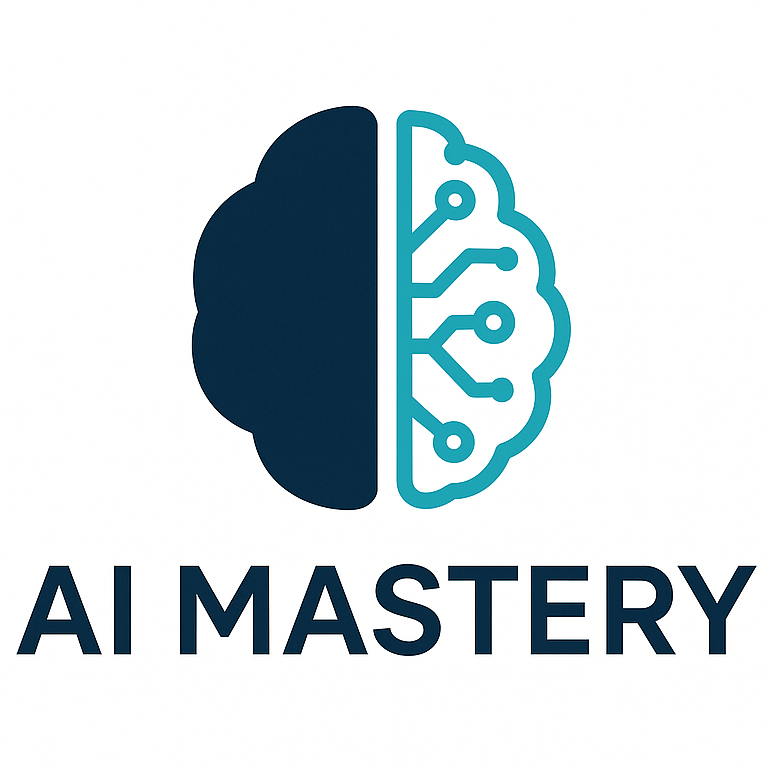GPT-5 Resources You’ll Actually Use (After a Rockier-Than-Expected Launch)
Aug 11, 2025The release of GPT-5 brought all the fanfare you’d want—until it didn’t. Early users hit a barrage of problems: jittery performance, baffling rate limiting, and an infamous “chart crime” from the livestream. Users lamented losing GPT-4o’s personality and questioned blind spots from benchmark-cruising. On the upside: OpenAI owned up to the mishaps, described what went wrong, and began deploying fixes. In this guide, I will briefly recap the issues and the fixes and then dive into what you really need: battle-hardened content and prompts to get the most out of GPT-5 now.
What went wrong—and what’s being fixed
OpenAI’s own recap helps clarify the chaos. The headline failure was an autoswitcher that crashed on day one. Instead of routing each request to the correct internal pathway, it mis-steered queries—making GPT-5 look less capable than it should have. At the same time, global usage spiked: mass rollout doubled API traffic in 24 hours, causing service wobble for hundreds of millions. Add in low rate limits for many users and you’ve got the perception of a sluggish model right out of the gate.
Two other pain points of importance in practice:
Poor routing of programming tasks. Mis-routing resulted in GPT-5 under-performing on code creation and reasoning unless users explicitly imposed a more intentional chain-of-thought—"thinking mode" as many referred to it.
The “chart crime.” A live presentation mishap corrupted histograms (yes, a point where 52.8 appeared higher than 62). OpenAI specifies that the proper numbers appear in the official blog and model cards and that the livestream visuals were a result of human error.
The OpenAI response appeared in three buckets:
Stability & limits. Doubling rate thresholds for rolling fixes on ChatGPT Plus and a public stability guarantee within a day or two of the peak. Plus subscribers also received an investigation into throttling bugs that prevented what should be “theoretical” widespread GPT-5 access.
Model selection & continuity. GPT-4o will come back for paying users following a raucous user campaign as the team continues to fine-tune GPT-5. OpenAI is considering keeping 4o and 4.1 in parallel as well.
Product roadmap. Work on GPT-5-mini aims to restore generous output/message counts (affecting tiers like o3, o4-mini-high, o4-mini). They’re also exploring new pricing from $20 Plus to $200 Pro and UI controls so users can explicitly trigger thinking mode or enforce deeper inference via custom instructions.
Bottom line: OpenAI took responsibility for errors, explained why GPT-5 under-performed, and is busy rebuilding reliability—accompanied by the promise of greater transparency and customization on the horizon. Now that that's settled, let's talk about what you can use now.
Productive collaboration with GPT-5 today: practical configuration
If you're building on GPT-5 today (or toggling between GPT-5 and GPT-4o), some practical steps round out the rough edges:
- Add a “thinking mode” instruction. Until the UI exposes a one-click toggle everywhere, include a global Custom Instructions line like:
“When problem-solving involves reasoning, planning, coding, or data analysis, first plan and reason stepwise before you output the final result.”
This helps GPT-5 avoid shallow responses and mimics the forthcoming manual trigger.
- Develop an explicit routing prompt for coding. For dev tasks, prepend:
"You're in engineer mode. Check assumptions, list edge cases, and provide a short plan before code. If you're unsure of something then ask clearing questions first."
This reduces the likelihood of brittle code paths as autoswitching/routing becomes more hardened.
- Have model fallbacks close at hand. GPT-4o is favored over conversation tone and GPT-5 over heavy reasoning for certain teams. Make choosing models a config flag so you can switch easily as you notice regressions.
- Rate spike budget. Now that Plus limits are doubled, most users will be less constrained—but maintain an elegant “retry with backoff” pattern in apps and cache deterministic outputs so you don’t hit bursts.
- Employ smaller versions for throughput. In landing GPT-5-mini, intermingle it in for high-volume drafts, then raise critical sections up to GPT-5 with thought mode implemented.
Now that your workflow is stabilized, let’s discuss resources. The goal isn’t building up link collections—it’s embracing materials that map one-to-one into higher-quality outputs with GPT-5.
The GPT-5 toolkit: hand-picked materials that move the needle
1) Prompt Generator of OpenAI (for GPT-5 and later)
OpenAI released a prompt generator that will convert your plain-English intent into a “master” prompt you can re-use on GPT-5 or other models. The process is easy:
- Explain the request you'd like to submit to the AI.
- The generator rewrites it as a more full prompt with roles, restrictions, and standards for judging.
- Copy, test, repeat.
Why it matters for GPT-5: Prompt shape continues to control reliability and depth on launch day—the day of—the code and multi-step reasoning in particular. Thinking mode is complemented by generator structure (role → steps → checks), more auditable output and fewer half-answers.
Experiment with this pattern with GPT-5:
“You are a [role] creating [artifact] for [audience]. Use 3-stage process: Plan → Draft → Verify. Once you've drafted something, use a verification checklist and correct problems before final. If constraints contradict each other, pose one brief question for clarification.”
2) The OpenAI Cookbook (new GPT-5-focused guidance)
The OpenAI Cookbook has been revised including GPT-5 considerations and is the single best “one-tab open” resource for any team: ready-to-use prompts for thought, app recipes that don’t need code, and a meta-prompt that optimizes default action. Check it out here: cookbook.openai.com
What to extract from it first:
- Reasoning boosters: Templates that involve decomposition, checking assumptions, and reflection prior to the final answer.
- No-code patterns: How to spin up GPT-5 workflows without writing a line—useful for marketers, operations teams, and analysts.
- Meta-prompt: A lightweight wrapper that improves response quality for all tasks (excellent as a Custom Instruction default).
Pro tip: Put the meta-prompt together with the explicit thinking mode prompt line above and you will observe fewer hallucinations and stronger intermediate structure from GPT-5.
Conclusion: A steadier path forward—and how to stay ahead
Launches rarely tell the whole story. GPT-5 arrived with big promises and real friction: an autoswitcher failure, wobbly rate limits, and confusing signals from the stage. To their credit, OpenAI didn’t duck—it clarified the failures, doubled Plus limits, brought GPT-4o back for paying users, and is making thinking mode easier to control. With GPT-5-mini on deck and UI nudges toward explicit reasoning, the stack is trending toward more user choice and deeper transparency. For teams, the savvy action isn’t waiting—it’s stabilizing your workflow and reaping the upside today. Bring on a meta-prompt and thinking mode to reestablish depth. Draw templates from the OpenAI Cookbook and rely on the prompt generator to normalize requests. Run GPT-4o on regular rotation where warmth and flair win out over logic puzzles. And track your edge cases; fixes are shipping fast but your own patterns will take or break results. If GPT-4 was the rise of practical AI and GPT-4o the era of voice and vibe, GPT-5 is shaping up to be the reasoning workhorse—provided we give it the structure it needs. With the right materials and a touch of operational discipline, you’ll get the model we were promised: capable, controllable, and genuinely useful.
Want weekly tips to grow smarter with AI?
📬 Subscribe to the newsletter and get practical advice on automation, content, and growth—straight to your inbox.
We hate SPAM. We will never sell your information, for any reason.